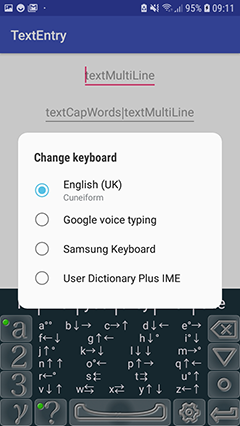Installing Cuneiform is a two step process:
Installing the application
Making Cuneiform your default keyboard. This second step varies a little from device to device and Android version. The screenshots below come from a Samsung Galaxy J3 running Android version 8.0.0 (Oreo).
Install
Tap Install
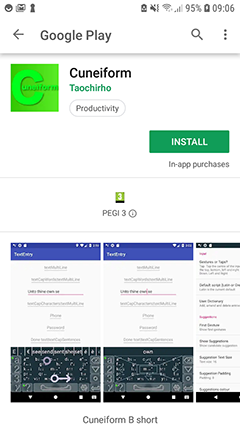
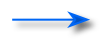
Select Settings /
General Management
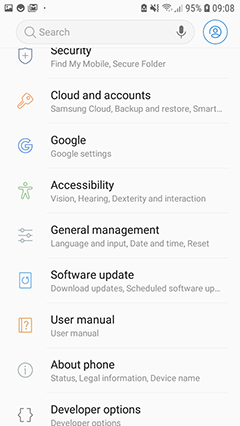
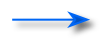
Select Language and input
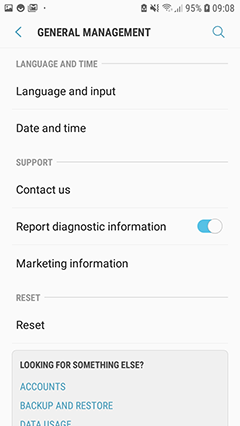
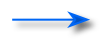
Select On-screen keyboard
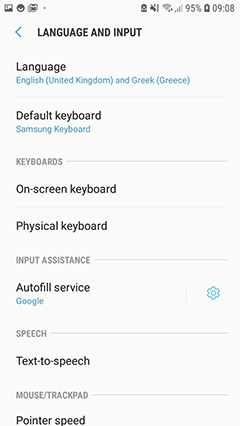
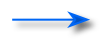
Select + Manage keyboards
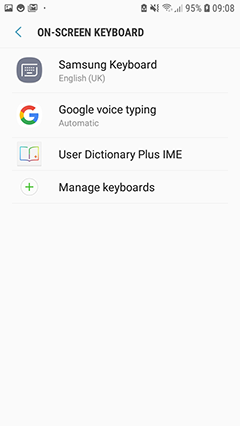
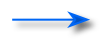
Toggle Cuneiform on
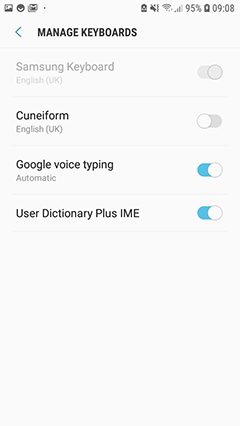
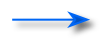
OK the Google alert. Cuneiform adds words to your personal dictionary but does not send anything back to us. Our Privacy Policy has more information.
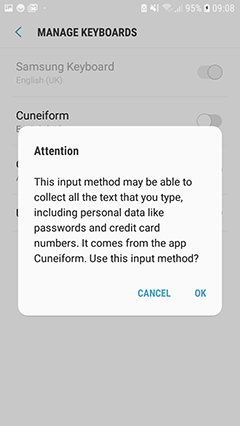
OK this alert.
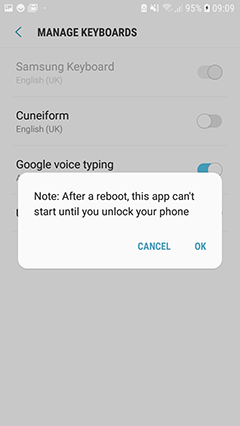
Cuneiform is installed.
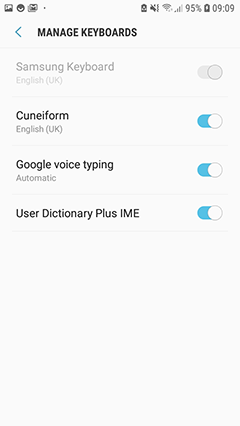
Making Cuneiform the default keyboard
Select Default keyboard
in LANGUAGE AND INPUT
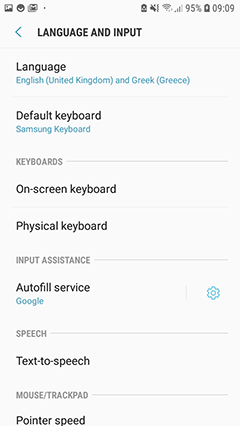
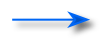
Select Cuneiform
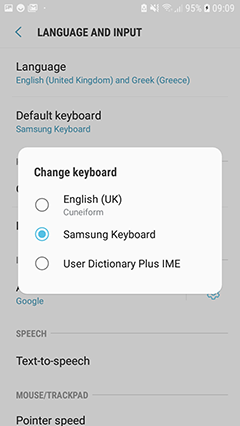
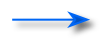
Cuneiform is now the default keyboard
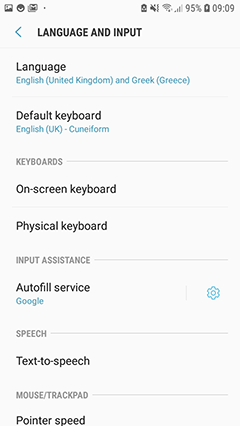
Changing keyboard whilst entering text
Swipe down (may also see ⌨)
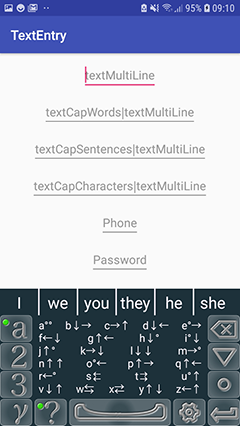
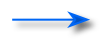
Select Change keyboard
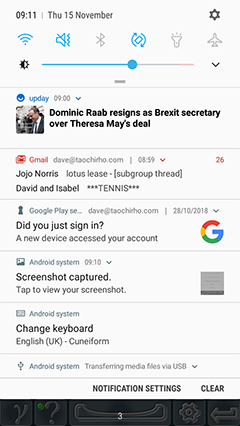
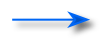
Select keyboard